



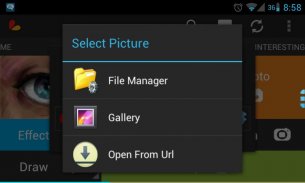
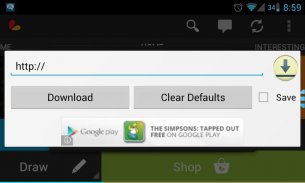


Open From Url (File Download)

Deskripsi Open From Url (File Download)
When you open an image editor it has features like adding your gallery images on the image editor for editing. But sometimes you want to add images found on google images and edit those, so steps will be to download it then use that. But if you have the url of the image you can just use this app when it asks you where to get images from usually with "Gallery" "File Explorer" "Open From Url" you choose this and paste the link and you don't have to save the initial file on your downloads folder. - If you don't understand this please ignore this app.
Open From Url is an app that lets you choose to get any files from internet with a link. So if you have an image from internet that you want to edit, you can copy the link and paste it in the textbox when you choose Open From Url as your Browse Gallery.Bila Anda membuka editor gambar memiliki fitur seperti menambahkan gambar galeri Anda pada image editor untuk mengedit. Tapi kadang-kadang Anda ingin menambahkan gambar yang ditemukan di gambar google dan mengedit, sehingga langkah-langkah yang akan men-download kemudian menggunakannya. Tapi jika Anda memiliki url gambar Anda hanya dapat menggunakan aplikasi ini ketika ia meminta Anda di mana untuk mendapatkan gambar dari biasanya dengan "Galeri" "File Explorer" "Open Dari Url" Anda memilih ini dan paste link tersebut dan Anda tidak harus menyimpan file awal di folder download Anda. - Jika Anda tidak memahami hal ini silahkan abaikan aplikasi ini.
Terbuka Dari Url adalah sebuah aplikasi yang memungkinkan Anda memilih untuk mendapatkan file dari internet dengan link. Jadi jika Anda memiliki gambar dari internet yang ingin Anda edit, Anda dapat menyalin link dan paste di textbox ketika Anda memilih Terbuka Dari Url sebagai Anda Browse Gallery.





















